Available Training
-
How to perform the Sinusoidal Harmonic Acceleration (SHA) test
-
How to perform the Velocity Step test
-
How to perform the Vestibulo-Ocular Reflex (VOR) Suppression test
-
How to use VisualEyes™ EyeSeeCam
-
How to perform the Dynamic Visual Acuity (DVA) test
-
How to perform the Advanced Dix-Hallpike test
-
How to perform the Supine Roll test
-
How to perform the Lempert (BBQ) Roll
-
How to perform the Gufoni Maneuver
-
How to perform the Epley Maneuver
-
How to perform the Dix-Hallpike test
-
How to perform the Brandt-Daroff Exercise
-
How to perform the Anterior Semont Maneuver
-
How to perform the Posterior Semont Maneuver
-
How to perform the Caloric test
-
How to perform the Optokinetic Nystagmus (OKN) test
-
How to perform the Gaze test
-
How to perform the Saccade test
-
How to perform Positional Nystagmus testing
-
How to perform the Spontaneous Nystagmus test
-
How to perform the Smooth Pursuit test
-
How to perform calibration procedures
-
How to perform the Lateral Head Roll test
-
How to perform the Subjective Visual Vertical (SVV) test
-
How to perform VORTEQ™ vHIT
-
How to perform Saccadometry
-
How to perform the Active Head Rotation test
-
How to perform the Ocular Counter Roll (OCR) test
-
How to use the Research Module
-
How to perform the Gaze Stabilization Test (GST)
-
How to perform Cervical Gaze testing
-
How to perform the Functional Vision Head Impulse Test (fvHIT™)
-
How to use keyboard shortcuts in VisualEyes™
-
How to perform Pupillometry
-
How to perform Self-Paced Saccades
-
How to set up and troubleshoot monitors for oculomotor and optotype tests
How to perform the Smooth Pursuit Neck Torsion (SPNT) test
In this quick guide, you will learn how to perform the Smooth Pursuit Neck Torsion (SPNT) test, which allows for comparison of oculomotor movements in neck neutral versus neck turned conditions. The purpose of this test is to determine if and how much the neck is contributing to abnormal oculomotor performance.
Protocol setup
This test was not added to the default VisualEyes™ 525 protocol, as not all patient populations may benefit from this specialized oculomotor assessment. To add Smooth Pursuit Neck Torsion to your protocol, go to “System Default Settings” > “Protocol Management”. Click “Smooth Pursuit” > “Edit Test” and choose “Body Right” and “Body Left” to add to your desired protocol.
After this has been added to the protocol, you should see the subtests in your protocol test menu under “Smooth Pursuit”.
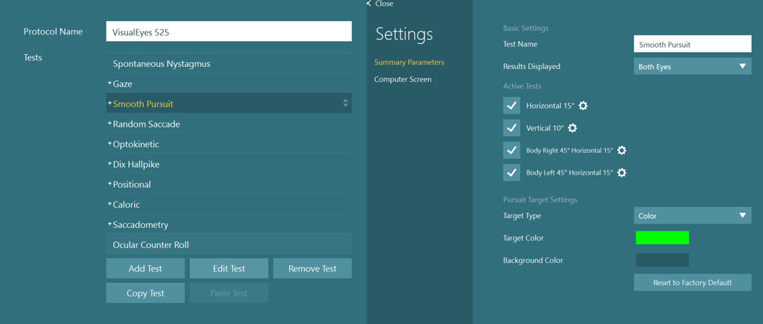
There are several test parameters you can adjust in the settings screen under each test if you click the gear icon.
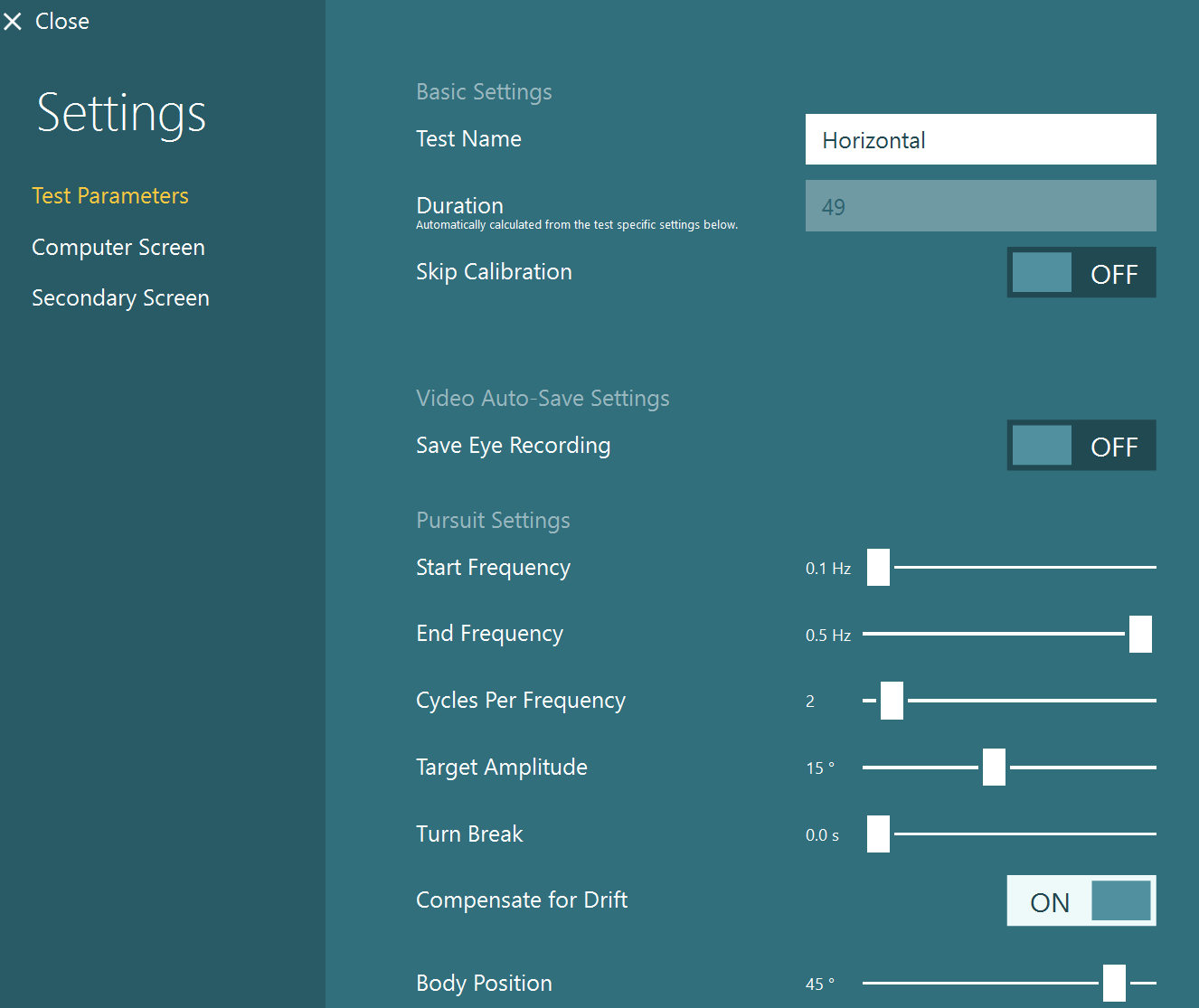
How to perform the Smooth Pursuit Neck Torsion test
The first step of the test sequence is to perform the normal horizontal smooth pursuit test.
The neck torsion subtests use the VORTEQ™ sensor for positioning head and body before the test. Before performing the test, make sure your head sensor is on and connected. Once the patient is facing the stimulus, center the IMU so the head model is facing forward (like the patient) and the angle by the head model reads 0 degrees.
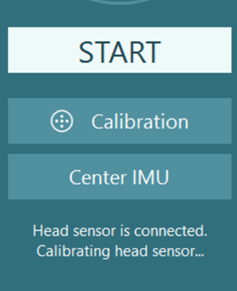
For the test, the software will instruct you to turn the patient’s head and body 45 degrees to the right. When the patient is in the correct position for 2 seconds, the orange target bar will turn green.
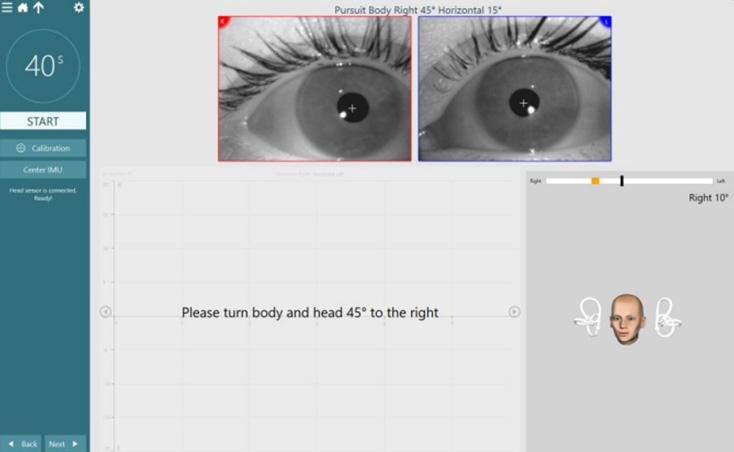
After two seconds of correct positioning, the target position will move to the 0-degree position indicating the patient’s head only should turn back to center.
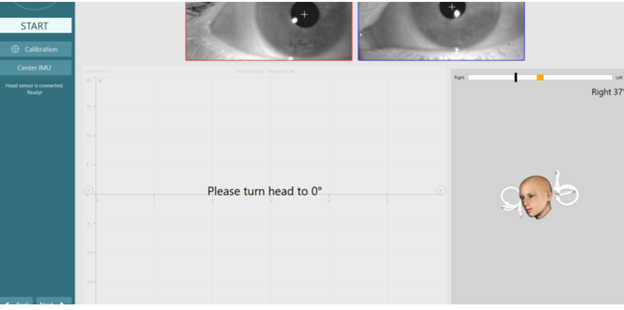
After two seconds in the 0-degree position, the test will automatically begin. The patient will be in a neck torsion position for this test while watching the pursuit stimulus move back and forth across the screen.
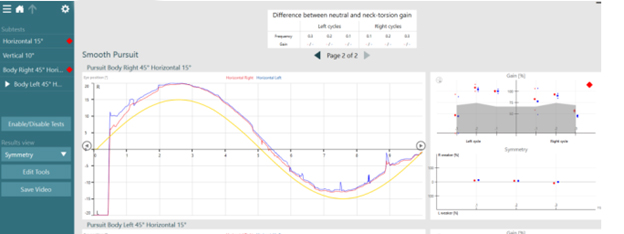
After the test is complete, repeat the process with the Body Left subtest.
SPNTdiff
Following completion of all three subtests (horizontal smooth pursuit, body left and body right), a summary table will be present on the summary screen with the SPNTdiff. This compares the gain from the neck neutral (normal) smooth pursuit test to the neck turned (body left and body right) conditions.
The SPNTdiff = Gain neutral – ((Gain neck torsion L + Gain neck torsion R) / 2)
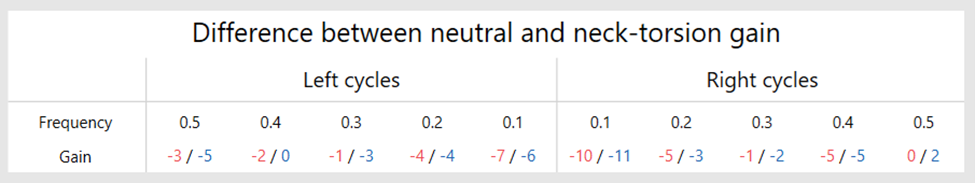
Note: This equation averages the performance of both neck turned conditions, so you are not able to see in the SPNTdiff which side (neck turned condition) is the side that is impacting the results. The SPNTdiff number is reported in the software by direction of the stimulus (left cycles versus right cycles), the frequency of the stimulus (0.1-0.5 Hz), and the gain of the eye movement (right eye = red, left eye = blue).
Interpreting results
This SPNTdiff number is looking for the difference in pursuit performance when in neck neutral versus neck turned (averaged between the sides) conditions.
Positive SPNTdiff
If there is a positive number, this means the patient performed better in the neck neutral condition (head and body facing stimulus) than in neck torsion conditions. This may mean that the neck is playing a role in abnormal oculomotor performance.
Negative SPNTdiff
If there is a negative number, this means the patient performed better in the neck torsion conditions than the neck neutral conditions. This may or may not be clinically significant. It could indicate a neck position bias (due to previous injury, muscle tightness or strength), an eye weakness (such as a convergence issue), or a learning effect (patient starts to do better as they understand/focus on the pursuit task).
Large SPNTdiff
The larger the number (negative or positive), the bigger the difference in performance between normal neck neutral pursuit and the neck turned condition. This may indicate that the neck is playing a role in abnormal eye movements.
Small SPNTdiff
If there is a small number (negative or positive), this means the patient performed about the same between the neck neutral and neck turned conditions. This either means they did well in all conditions or poorly in all conditions. It is recommended you look at the individual test gains to determine which is the case for your patient.
Caveat
There is no normative data thus far to determine what is a normal SPNTdiff or what is clinically significant. At this point in the research, the results of the SPNTdiff should alert you of possible cervical contribution to the patient’s symptoms or performance. It may also help direct treatment interventions or recommendations.
Research Module users
Research module users can export Excel data following the completion of a test session. Go to Session Review > Click Export Data. This will create a folder on your desktop (or in a folder of your choosing). This will export all tests and parameters into separate excel documents.
The Neck Torsion Gain Diff file includes the numerical values of the gain differences that were represented in the chart.
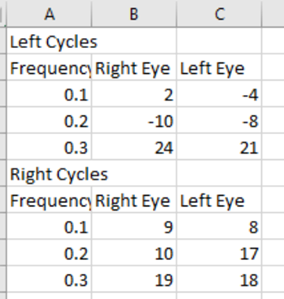
Presenter

