VisualEyes™ Support
Available Training
-
How to perform the Sinusoidal Harmonic Acceleration (SHA) test
-
How to perform the Velocity Step test
-
How to perform the Vestibulo-Ocular Reflex (VOR) Suppression test
-
How to use VisualEyes™ EyeSeeCam
-
How to perform the Dynamic Visual Acuity (DVA) test
-
How to perform the Advanced Dix-Hallpike test
-
How to perform the Supine Roll test
-
How to perform the Lempert (BBQ) Roll
-
How to perform the Gufoni Maneuver
-
How to perform the Epley Maneuver
-
How to perform the Dix-Hallpike test
-
How to perform the Brandt-Daroff Exercise
-
How to perform the Anterior Semont Maneuver
-
How to perform the Posterior Semont Maneuver
-
How to perform the Caloric test
-
How to perform the Optokinetic Nystagmus (OKN) test
-
How to perform the Gaze test
-
How to perform the Saccade test
-
How to perform Positional Nystagmus testing
-
How to perform the Spontaneous Nystagmus test
-
How to perform the Smooth Pursuit test
-
How to perform calibration procedures
-
How to perform the Lateral Head Roll test
-
How to perform the Subjective Visual Vertical (SVV) test
-
How to perform VORTEQ™ vHIT
-
How to perform Saccadometry
-
How to perform the Active Head Rotation test
-
How to perform the Ocular Counter Roll (OCR) test
-
How to perform the Gaze Stabilization Test (GST)
-
How to perform Cervical Gaze testing
-
How to perform the Functional Vision Head Impulse Test (fvHIT™)
-
How to use keyboard shortcuts in VisualEyes™
-
How to perform Pupillometry
-
How to perform Self-Paced Saccades
-
How to perform the Smooth Pursuit Neck Torsion (SPNT) test
-
How to set up and troubleshoot monitors for oculomotor and optotype tests
How to use the Research Module
What is the Research Module?
The Research Module is an advanced add-on feature for researchers and scientists who would like to quickly export large amounts of data so that they can perform customized analysis of the recorded eye and head movements. There are also several features and settings that are only available in this module.
Nystagmus parameters
This feature will work with any completed test with recorded eye movements.
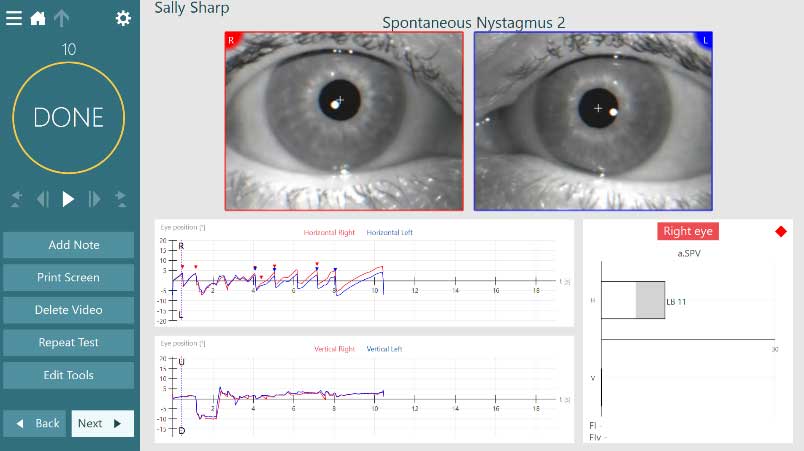
Figure 1 – Completed nystagmus test
For example, on the above test, you can enter the temporary settings menu and adjust the parameters to accommodate your research protocol.
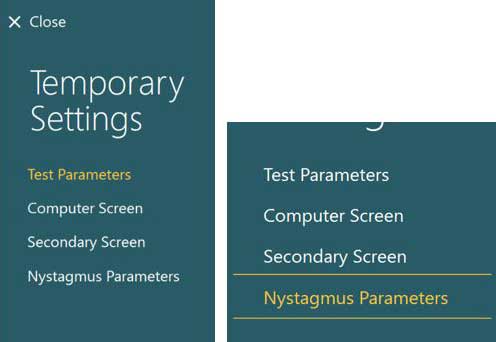
Figure 2 – Temporary Settings; Nystagmus Parameters
Once in the settings menu, you can adjust the parameters that are used in the nystagmus detection algorithm.
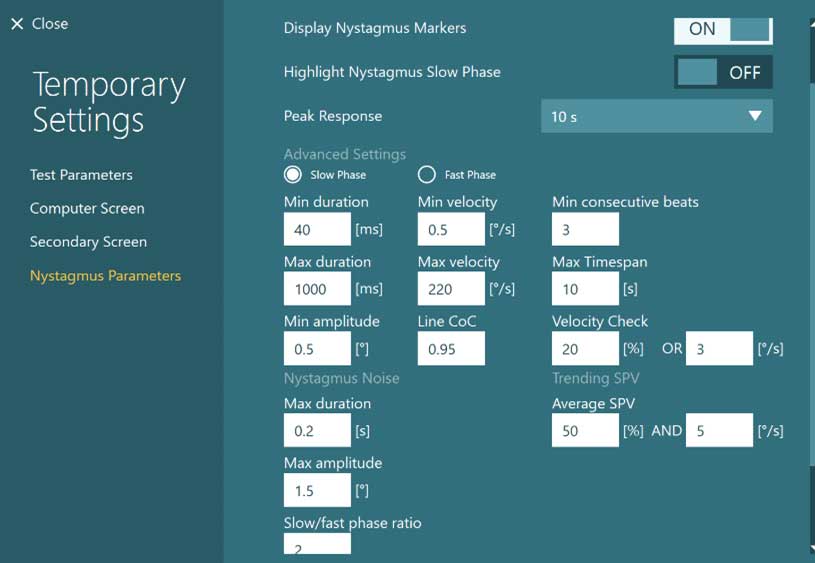
Figure 3 – Table of nystagmus detection parameters
Be careful when changing these values, as it will change the clinical values in the data graphs of the nystagmus test. These changes should only be utilized for research purposes.
Data export
When you have completed your testing, in the Summary Review, you can choose to export the raw eye movements data to a csv file that is readable by the Excel spreadsheet program for further analysis.

Figure 4 – Export data function
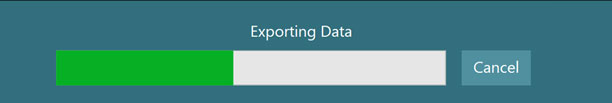
Figure 5 – Data export in progress
The data will be exported and organized into individual test folders.
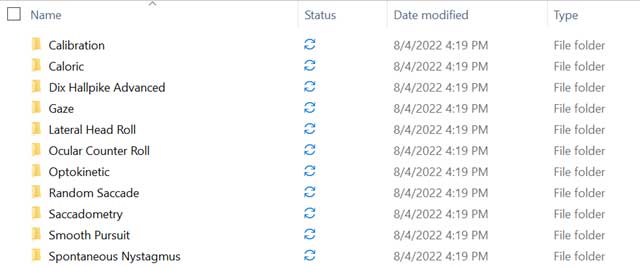
Figure 6 – Individual file folders for exported data
Research laboratories can use MATLAB programs to organize and present the data in different formats.
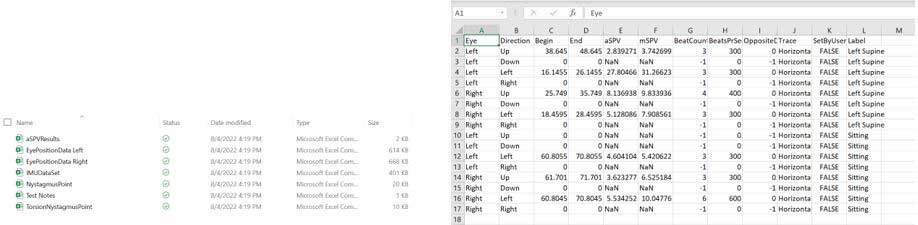
Figure 7 – Export files in csv format
Refer to the "Research Module – Exported Data Properties” document for more detailed information regarding data export.
Diagonal OPK
In the OPK test, the research module offers an alternative stimulus option. This allows for the clinician to change the speed and direction of the OPK stimulus during the test. No specific analysis is completed on alternative stimuli choices.
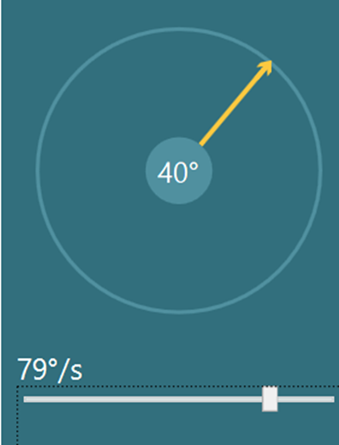
Figure 8 – OPK test adjustments for speed and direction in the research module
Blinking Fixation Light
A blinking fixation light is available for use during all nystagmus tests. This allows for the clinician to cue the patient to direct their gaze towards primary position during tests, without suppression of the spontaneous or evoked nystagmus. This can be enabled by hovering over the tool bar by the video of the eyes and selecting the blinking fixation light.
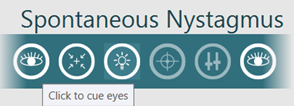
Figure 9 – Selecting blinking fixation light from the toolbar in the research module
Caloric Irrigation Time
Researchers now have the option in protocol management to adjust the irrigator time based on the temperature.
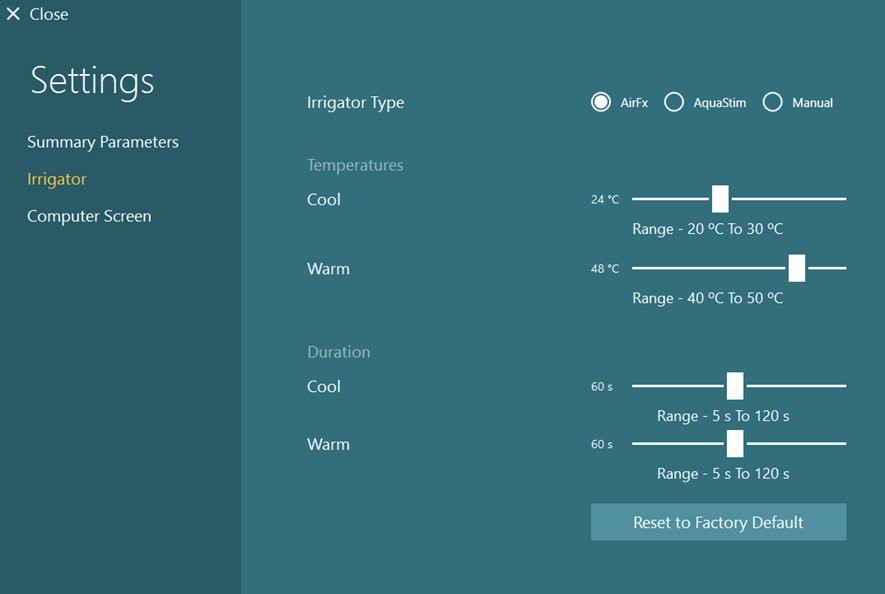
Figure 10 – Adjusting duration for each temperature on irrigator settings
Presenter

