Available Training
-
How to perform the Sinusoidal Harmonic Acceleration (SHA) test
-
How to perform the Velocity Step test
-
How to perform the Vestibulo-Ocular Reflex (VOR) Suppression test
-
How to use VisualEyes™ EyeSeeCam
-
How to perform the Dynamic Visual Acuity (DVA) test
-
How to perform the Advanced Dix-Hallpike test
-
How to perform the Supine Roll test
-
How to perform the Lempert (BBQ) Roll
-
How to perform the Gufoni Maneuver
-
How to perform the Epley Maneuver
-
How to perform the Dix-Hallpike test
-
How to perform the Brandt-Daroff Exercise
-
How to perform the Anterior Semont Maneuver
-
How to perform the Posterior Semont Maneuver
-
How to perform the Caloric test
-
How to perform the Optokinetic Nystagmus (OKN) test
-
How to perform the Gaze test
-
How to perform the Saccade test
-
How to perform Positional Nystagmus testing
-
How to perform the Spontaneous Nystagmus test
-
How to perform the Smooth Pursuit test
-
How to perform calibration procedures
-
How to perform the Lateral Head Roll test
-
How to perform the Subjective Visual Vertical (SVV) test
-
How to perform VORTEQ™ vHIT
-
How to perform Saccadometry
-
How to perform the Active Head Rotation test
-
How to perform the Ocular Counter Roll (OCR) test
-
How to use the Research Module
-
How to perform the Gaze Stabilization Test (GST)
-
How to perform Cervical Gaze testing
-
How to perform the Functional Vision Head Impulse Test (fvHIT™)
-
How to perform Pupillometry
-
How to perform Self-Paced Saccades
-
How to perform the Smooth Pursuit Neck Torsion (SPNT) test
-
How to set up and troubleshoot monitors for oculomotor and optotype tests
How to use keyboard shortcuts in VisualEyes™
VisualEyes has several software functions that are available through a computer keyboard. These allow for the user to access quick buttons for easy navigation of the software.
| Key | Function |
| ENTER | Presses the white highlighted button |
| ESC | Quickly cancels the test and erases the data |
| M | Adds marker during the test |
| SPACEBAR | “I don’t know” response for DVA, GST, and fvHIT™ tests |
ENTER
The VisualEyes software guides you through tests by highlighting the next function you need to proceed in testing. You will see this represented by a highlighted white button. The highlighted white button will change throughout the test sequence. You have the ability to press the enter key on the keyboard to progress through testing.

ESC
The escape key allows for the user to erase data and restart the test. This is useful for times when the recording has started but the patient wasn’t ready for the test or is providing poor, inaccurate data. The clinician can press the escape key (ESC) to erase the data and be ready to restart the test.
M key
Some clinicians prefer the ability to mark an external stimulus (such as an auditory masker or goggle cover taken off) on their oculomotor tests to signal why a change in eye movements or pupil diameter may have occurred.
You can use the keyboard letter “m” to place a marker on the eye tracing graph. To add a marker to the tracing, press the “m” key on the keyboard. This will add a black vertical line to the eye tracing graph. You can add as many markers as you want during a recording. This keyboard marker will be present on the eye tracing graph upon reviewing or printing results.
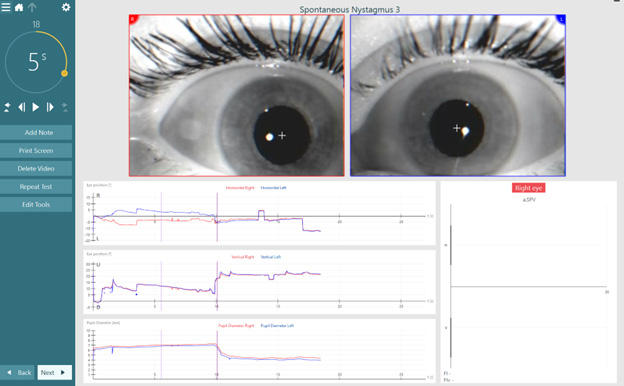
The keyboard marker function is active in the following VisualEyes tests:
| Oculomotor assessments | Positional tests | Rotational assessments | Other tests |
| Spontaneous Nystagmus | Dix-Hallpike | Sinusoidal Harmonic Acceleration | VORTEQ™ Active Head Rotation |
| Gaze | Advanced Dix-Hallpike | Step Velocity | SVV Static |
| Smooth Pursuit | Positional | Visual VOR | SVV |
| Self-Paced Saccades | Lateral Head Roll | VOR Suppression | Caloric |
| Random Saccade | Ocular Counter Roll | ||
| Saccadometry | |||
| Optokinetic |
For Research Module users, you have the ability to export the keyboard marker data. A keyboard marker file will be present in every test file and if you have used this function, the time points will be displayed in the Excel document.
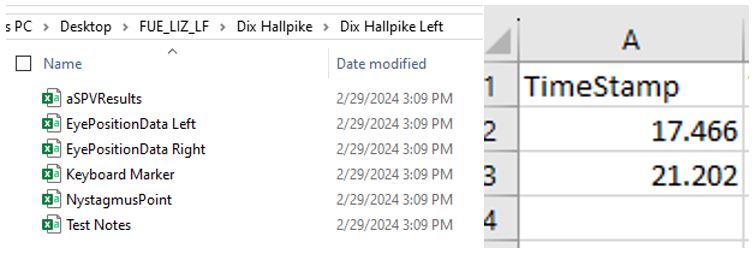
SPACEBAR
For the Dynamic Visual Acuity (DVA), Gaze Stabilization (GST) and Functional Vision Head Impulse (fvHIT) tests, the spacebar allows for the user to enter the “I don’t know” response (‘?’).

If no response is selected in 5 seconds, the “I don’t know” button is automatically selected.
Presenter

