Available Training
-
How to perform the Sinusoidal Harmonic Acceleration (SHA) test
-
How to perform the Velocity Step test
-
How to perform the Vestibulo-Ocular Reflex (VOR) Suppression test
-
How to use VisualEyes™ EyeSeeCam
-
How to perform the Dynamic Visual Acuity (DVA) test
-
How to perform the Advanced Dix-Hallpike test
-
How to perform the Supine Roll test
-
How to perform the Lempert (BBQ) Roll
-
How to perform the Gufoni Maneuver
-
How to perform the Epley Maneuver
-
How to perform the Dix-Hallpike test
-
How to perform the Brandt-Daroff Exercise
-
How to perform the Anterior Semont Maneuver
-
How to perform the Posterior Semont Maneuver
-
How to perform the Caloric test
-
How to perform the Optokinetic Nystagmus (OKN) test
-
How to perform the Gaze test
-
How to perform the Saccade test
-
How to perform Positional Nystagmus testing
-
How to perform the Spontaneous Nystagmus test
-
How to perform the Smooth Pursuit test
-
How to perform calibration procedures
-
How to perform the Lateral Head Roll test
-
How to perform the Subjective Visual Vertical (SVV) test
-
How to perform VORTEQ™ vHIT
-
How to perform Saccadometry
-
How to perform the Active Head Rotation test
-
How to perform the Ocular Counter Roll (OCR) test
-
How to use the Research Module
-
How to perform the Gaze Stabilization Test (GST)
-
How to perform Cervical Gaze testing
-
How to perform the Functional Vision Head Impulse Test (fvHIT™)
-
How to use keyboard shortcuts in VisualEyes™
-
How to perform Self-Paced Saccades
-
How to perform the Smooth Pursuit Neck Torsion (SPNT) test
-
How to set up and troubleshoot monitors for oculomotor and optotype tests
How to perform Pupillometry
Pupillometry is the measurement of pupil size and reactivity and is a key part of a routine clinical neurological examination. This quick guide will demonstrate how you can use the Pupil Diameter function available in the VisualEyes™ software to perform pupillometry, which you can activate through the test settings (Figure 1).
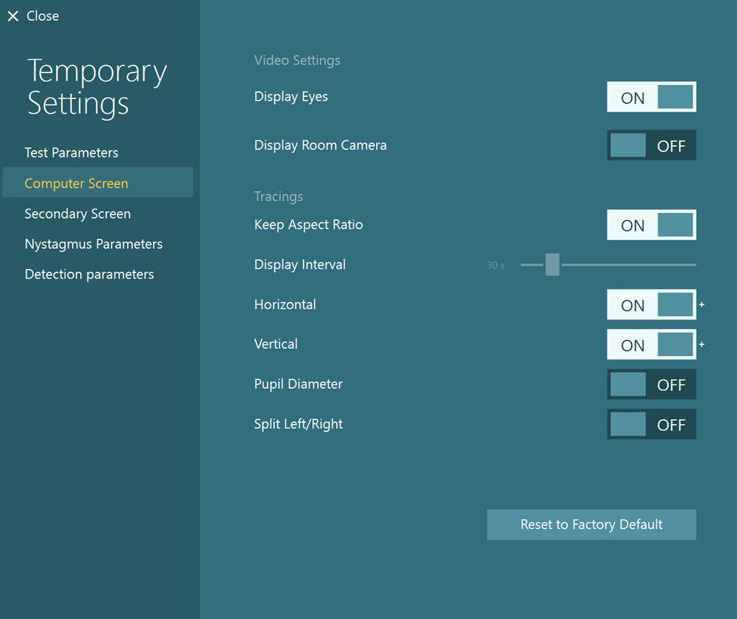
Pupil diameter is reported in millimeters (mm) for maximum clinical impact and correlation. In addition, there is an added tool to mark the pupil diameter and get an exact measurement of pupil size at a specific time point (Figure 2).
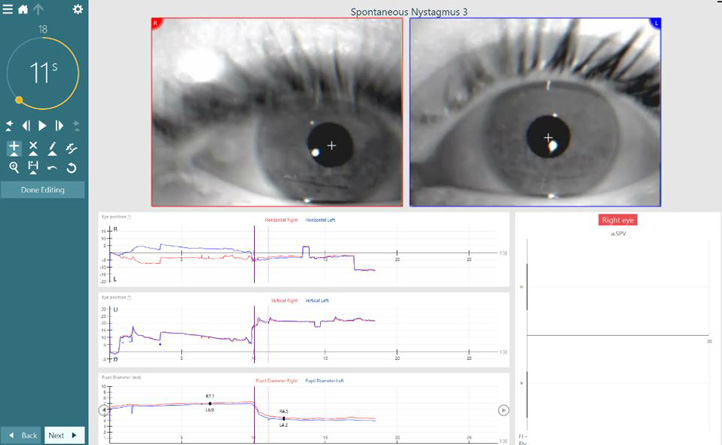
How to add a marker and measure pupil diameter
Make sure Pupil Diameter is enabled through the settings. You can do this before or after test collection.
After you have collected test data, go to ‘Edit Tools’, ‘Add Beat’ (´+’ sign) and click on the Pupil Diameter graph where you wish to measure. You can add multiple measurements (Figure 3).
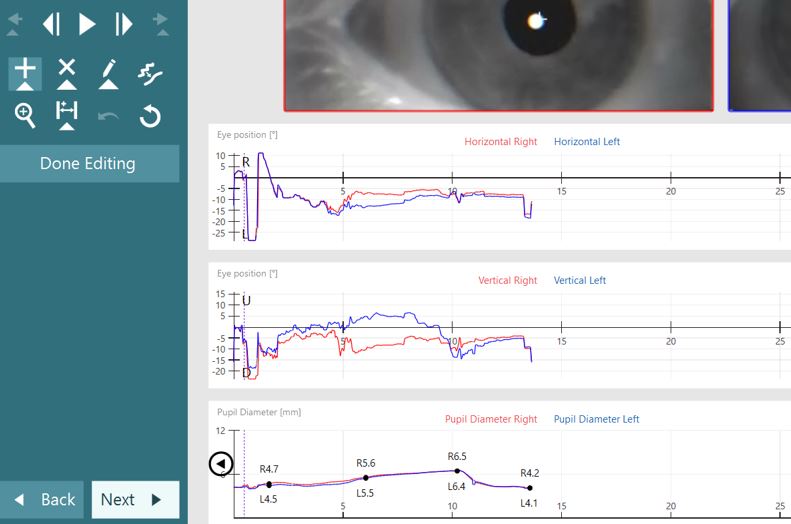
How to remove a pupil measurement
You can remove measured pupil diameters by selecting the X and clicking on the point you wish to remove (Figure 4).

Data and report
The measured numbers will be displayed at the bottom of the printout for left and right eyes at the corresponding time (Figure 5).
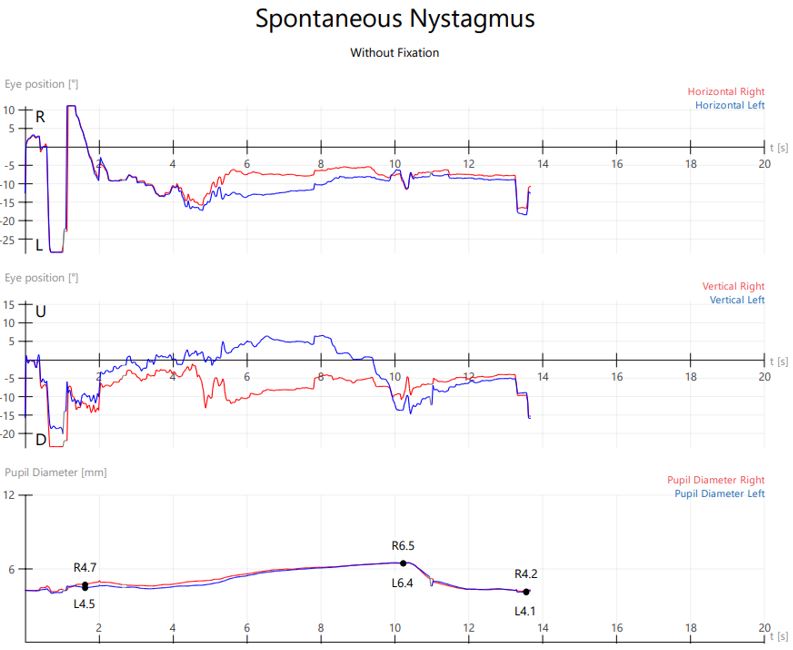
Exporting Pupil Diameter information
For Research Module users, Pupil Diameter information is exported for each test that it is measured. You can find this information under the ‘Test Notes’ file under each test.
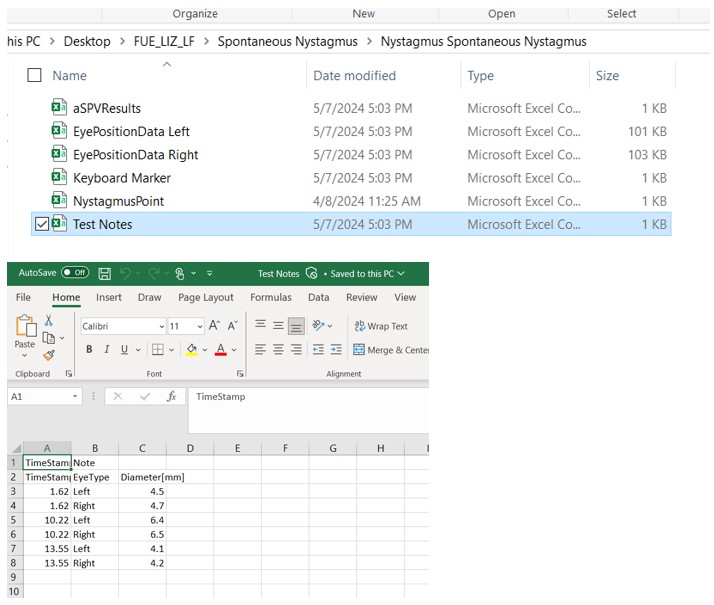
Figure 6: The pupil diameter for right and left eye exported data for Research Module License users.
Presenter

