
Titan Support
Available Training
-
The Variety of Decibel
-
Creating an ABRIS Test Protocol
-
Creating a TEOAE Pass/Refer Test Protocol
-
Creating a DPOAE Pass/Refer Test Protocol
-
TEOAE Probe Test
-
How to Identify a Blocked Probe Fit
-
How to Identify a Loose Probe Fit
-
How to Identify Fluid in the Middle Ear
-
How to Identify Negative Middle Ear Pressure
-
How to Identify an Ossicular Discontinuity
-
How to Identify Otosclerosis
-
How to Identify a Perforated Eardrum
-
How to Clean the Probe Tip
-
Acoustic Reflex Testing
-
Daily System Check
-
Wideband Tympanometry Research License
-
OAE Testing with PE Tubes
-
How to Change the Probe Tip
-
How to Measure eSRT
-
How to perform TEOAE on the Titan using a PC
-
Nape Electrode Montage
-
Pressurized TEOAE
-
Selecting the Correct Ear Tip
-
Electrode Tips & Tricks
-
How to perform ABRIS on the Titan without using a PC
-
Best Practices for OAE Testing
-
Mastoid Electrode Montage
-
How to perform TEOAE on the Titan without using a PC
-
How to perform DPOAE on the Titan using a PC
-
How to perform DPOAE on the Titan without using a PC
-
Using the Titan ABRIS module
-
How to clean the Titan probe tube
-
How to print without a database
Pressurized DPOAE
Description
-
Turn on Titan by pressing the R or L button.
-
Select a tympanometry protocol (e.g., Tymp 226Hz) and record tympanometry measurements on the left and right ear.
-
Save the tympanometry measurements to the handheld unit. Note: Tympanometry results do not need to be saved for the handheld unit to use the last recorded MEP data for pressurized OAE testing.
-
Select a pressurized DPOAE protocol.
-
Ensure the correct test ear is selected, so that the correct MEP is used from the tympanometry test.
-
Press the start button and record the OAE. Change ears and repeat.
-
Save results on the handheld unit.
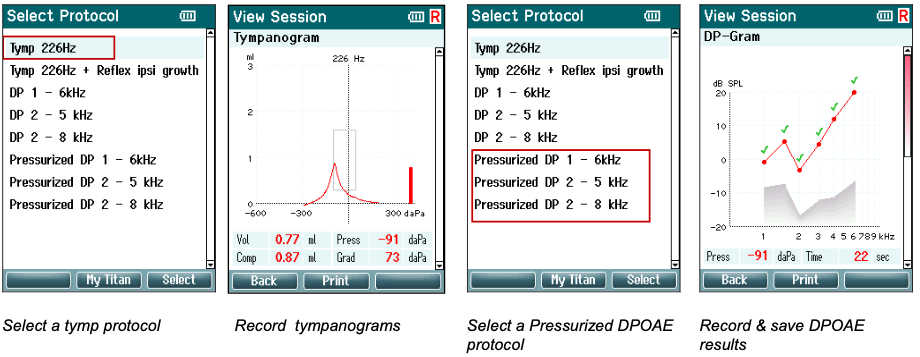
Note: Ensure that the Titan handheld unit is turned off between patients. The Titan handheld unit will always use the last recorded MEP measurements (right and left ear) for the pressurized OAE test.
