Available Training
-
User manuals for BalanceVR
-
Virtualis clinical education - Part 2
-
Virtualis clinical education - Part 1
-
Virtualis troubleshooting for clinicians
-
How to create a report
-
How to navigate the software modules
-
How to set up profiles
-
How to perform a room setup
-
How to update software modules
-
How to perform SVV with the Virtualis BalanceVR and PhysioVR
-
How to set the patient up with the Virtualis VR headset and accessories
-
How to perform the Cervical Range of Motion (ROM) assessment
-
How to perform the DVA Rehab module
-
How to Perform the Sea Simulation Module
-
How to Perform the Target Tracking Module
-
How to Perform the Head-Eye Coordination Module
-
How to Perform the Optical Flow Module
-
How to Perform the Optokinetic Module
How to create a protocol
This quick guide provides information on creating a protocol under a patient profile in Virtualis. To view more detailed information, please reference the Patient Manager 3.0 User Manual.
1. Open the Virtualis application, and you will arrive at the home page.
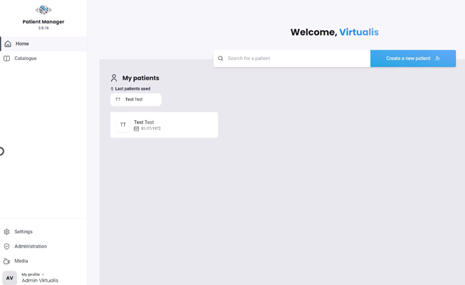
2. Select “Protocols” on the left side of the screen.
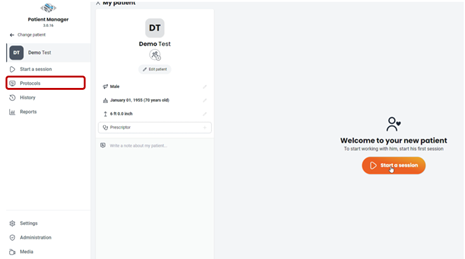
3. Click on “New protocol”.
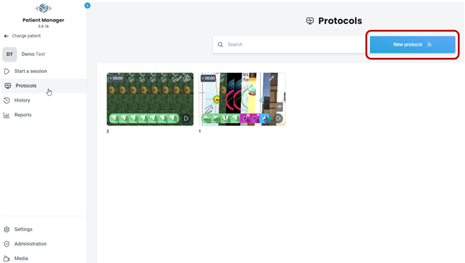
4. Provide a name and description for the protocol.
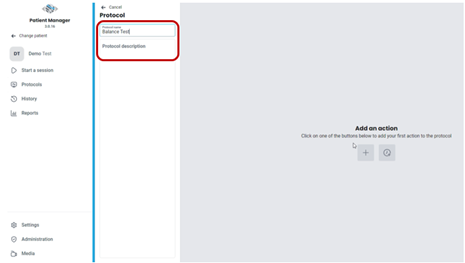
5. Click on the “+” icon to add the first software module.
![]()
6. Find the intended software module.
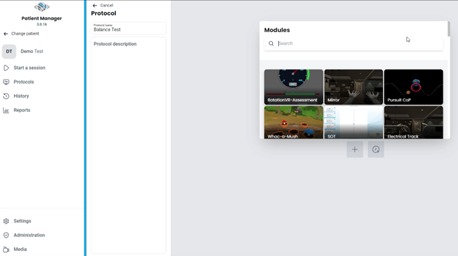
7. Select parameters for the software module.
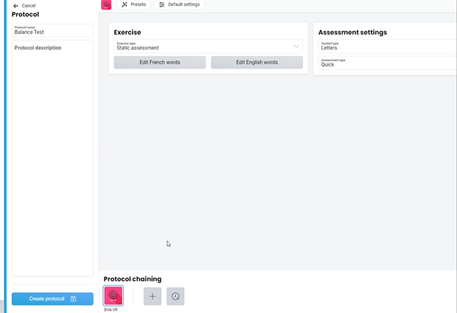
8. Click on the “+” icon to add another software module to the protocol.
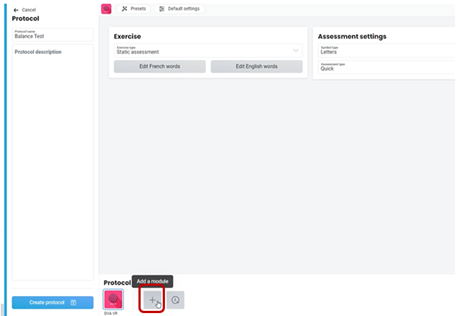
Or click on the time icon to add a pause between software modules.
![]()
If you add a pause, set the amount of time.
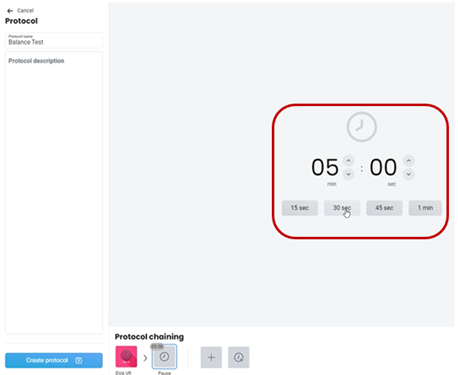
9. Once finished creating your protocol, click on “Create protocol” button in the lower left corner of the screen.
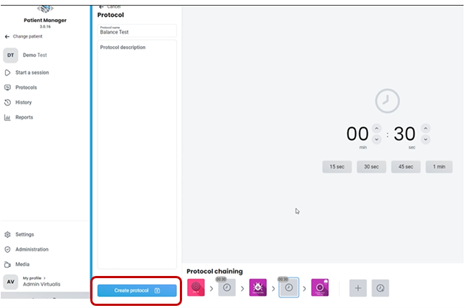
10. Click on the created protocol to launch.
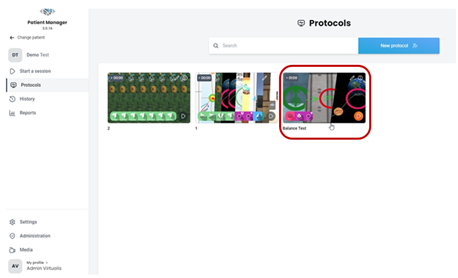
Presenter

