
AD629
AD629 is a hybrid diagnostic audiometer. This means you can use it as a standalone audiometer or as a PC-based audiometer. It is up to you!

Integrated functionality
The AD629 has the familiar feel of a standalone audiometer but offers features usually restricted to PC platforms such as EMR integration, multiple data/patient storage features, reporting tools and integration with other database programs. The AD629 also offers built-in wavefiles for a variety of speech evaluations – including QuickSIN, extended high frequency evaluation, PTA calculations and more.
Functional design
The ergonomic design of the AD629 is exceptional with an articulating, 5.7 inch color display that presents crystal clear images for easy-to-read audiograms. Several display choices are available to customize the readout to your personal preference. The familiar keypad design will enable you to acclimate quickly without losing efficiency or speed.
Superior versatility
The AD629 is small for portability, yet presents a high professional image in any environment. The power of the internal processor provides PC-like functionality without the PC! Upload multiple patient data into the AD629 before taking it on the road, then store test results to each specific client and download the information when you get back to the office to the database program of your choice.
Support for multiple users
Everything you already know – but more effective
Standalone and PC-based audiometry in one device.
The diagnostic test battery
AD629 provides all the necessary air, bone and masking features required for basic or advanced diagnostic and clinical use. The built-in high resolution color display offers dedicated test screens as well as many display and test options.
Pure tone audiometry
- Air conduction (hearing level, most comfortable level, uncomfortable loudness level).
- Bone conduction.
- Pure-tone average (PTA) calculation.
- Define special audiometry symbols.
- Easily switch to 1.2- or 5-dB steps.
- Display masking information.
- Speech banana.
- Tinnitus assessments.
-
Optional visual reinforcement audiometry (VRA).
Speech audiometry
- Graph or table mode.
- Live voice, CD/MP3, or built-in speech materials.
- Speech recognition threshold (SRT).
- Most comfortable level (MCL).
- Uncomfortable loudness level (UCL).
- Recorded word recognition scoring.
- Binaural speech.
- Speech-in-noise assessments.
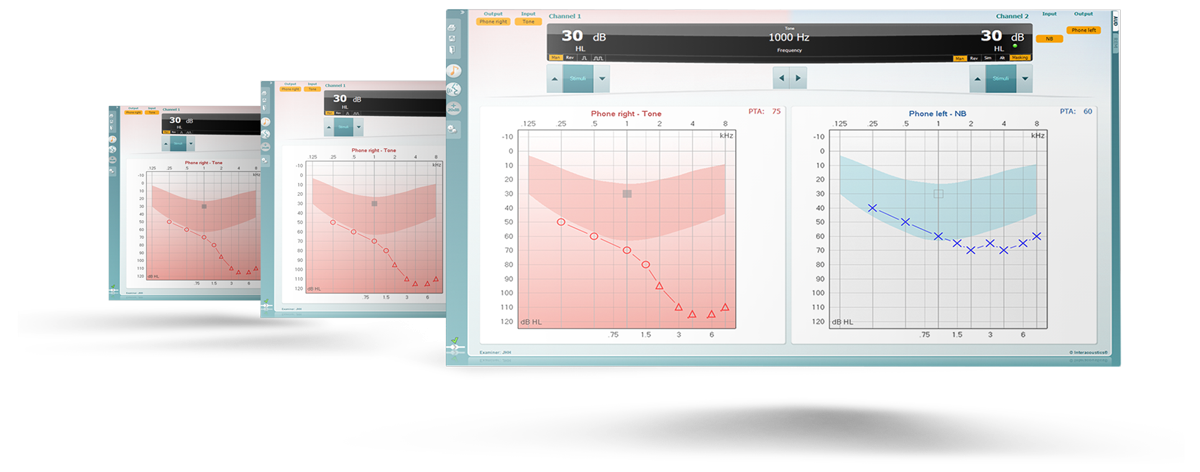
Available with 2 different test batteries.
Basic
-
Basic audiometry and speech audiometry.
-
Short increment sensitivity index (SISI).
-
Stenger test.
-
Modified Hughson-Westlake.
-
Weber test.
-
Alternate binaural loudness balance (ABLB) test.
-
Free-field audiometry.
-
QuickSINTM (optional).
-
TEN test (optional).
-
High-frequency audiometry up to 20 kHz (optional).
Extended
-
Basic license included.
-
Békésy.
-
Langenbeck (tone-in-noise).
-
Binaural speech.
-
Hearing Loss Simulator (HLS).
-
Master Hearing Aid (MHA).
Need support or training?
Check out the latest training material for AD629.
