Available Training
-
How to Perform Real-Ear Measurements
-
Performing an RECD Measurement
-
Affinity Compact: Features and functions
-
Affinity Compact: A product introduction
-
Delta Values
-
Hearing Aid Transition (HAT)
-
Ambient Noise
-
Listen to Coupler/Probe Microphones
-
HIT440 Protocol Setup
-
Free Field Adjustment
-
IA-AMTAS
-
Quality Assurance Indicators
-
Keyboard Shortcuts
-
Acceptable Noise Level (ANL) Test
-
How to perform CROS and BiCROS fitting
-
Speech in Noise (SIN) Test
-
Speech in Quiet (SIQ) Test
-
Visible Speech Mapping
-
REM440 Protocol Setup
-
Adult Hearing Aid Verification
-
TEN Test in AC440
-
Basic Audiometry
-
QuickSIN Test
-
Real-Ear-to-Coupler Difference
-
AC440 Protocol Setup
-
Customized Printout Setup
-
Unboxing Affinity Compact
-
BKB-SIN speech-in-noise test
-
How to perform frequency lowering verification
-
How to perform FM transparency verification
How to Use Affinity Compact’s Probe Placement Indicator
In this quick guide, you’ll learn how to use the Probe Placement Indicator in the Affinity Compact software.
The importance and challenges of probe tube placement
Probe tube placement is critical when performing real-ear measurements (REMs), as it serves as your point of reference for all the measurements you’ll perform. To ensure accurate REMs, you need a correct probe tube insertion depth.
REM is the ‘gold standard’ of hearing aid fitting and whilst otoscopy and probe tube markers can help, it can still be challenging to place the probe tube correctly and avoid contact with your client’s ear drum. For this reason, the Affinity Compact software provides you with the option of using the Probe Placement Indicator.
Please note: The Probe Placement Indicator was developed and validated for adults with normal outer and middle ear function. Use with other patient populations is not advised.
What is the Probe Placement Indicator?
The Probe Placement Indicator is based on machine learning and assists you with probe tube placement. It works by tracking the probe tube insertion depth in real time. The software provides a visible and audible signal when you’ve inserted the probe tube at the correct depth, within 5 mm of the ear drum.
The two main benefits are:
- You avoid any contact with your client’s ear drum
- You know you’re performing accurate REMs
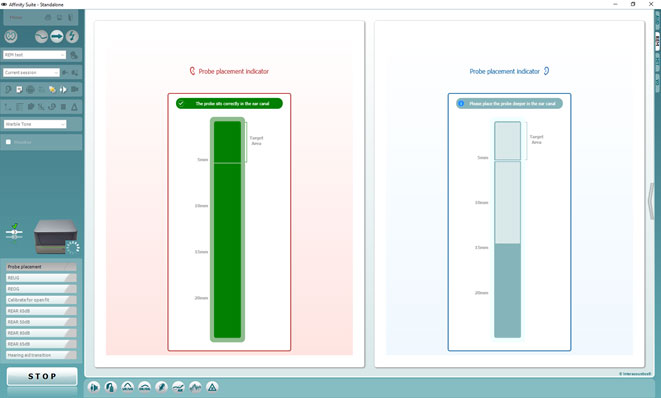
Procedure for probe tube placement
Before starting the procedure, make sure you’ve added the Probe Placement Indicator to your REM test battery. Also, make sure to turn on your PC speaker(s), so you can hear the audible signal.
Step 1: Otoscopy
Perform otoscopy to rule out any contraindications to placing a probe tube.
Step 2: Start the test
Select ‘Probe placement’ and press ‘START’. This will present a noise stimulus.
Step 3: Insert the probe tube
Start inserting the probe tube into your client’s ear. Once the probe tube is within 5 mm of your client’s ear drum, the bar will turn green, and you’ll hear a chime from your PC speaker. Click ‘STOP’ once you’ve achieved the correct probe tube depth.
Incorrect insertion depth
If you haven’t inserted the probe tube at the correct depth, a message will show that you need to place the probe tube deeper. Continue the measurement by pressing ‘START’.
When measuring binaurally
If you’re measuring binaurally, the right ear will start first. Once you’ve achieved the correct depth in the right ear, you need to press ‘CONTINUE’ to proceed with the left ear. Proceed as per Step 3.
Step 4: Observe probe tube insertion depth with otoscopy and black marker
Observe the probe tube placement with an otoscope once complete. The probe tube should be within 5 mm of the ear drum.
Observe where the black marker on the probe tube sits. This should be near the pinna’s intertragal notch. Use the black marker as a reference point if the probe tube moves during later measurements.
