
OtoAccess® Worklist HL7
An integration solution for your healthcare database
Healthcare solutions such as OtoAccess® Database provide an easy and secure way to store patient and result information. This is also possible in large networked setups with many client computers.
With OtoAccess® Worklist HL7, OtoAccess® Database and your electronic health record (EHR) system can interface. This means your patients show automatically in your worklist and your test results are saved directly in your EHR system, also known as EMR systems.
Save five to ten minutes with EHR integration
OtoAccess® Worklist HL7 uses HL7 messages to automate the messaging between your EHR system and OtoAccess® Database. This means that you no longer need to manually enter patient information in your database. In addition, you no longer need to export, print or scan your test results. It significantly reduces your administrative tasks.
With OtoAccess® Worklist HL7, your patient's information shows directly in your worklist. You simply choose your patient, perform your tests, and return your test results to your EHR system in a matter of seconds. This typically saves you five to ten minutes per patient.
EHR integration with OtoAccess® Worklist HL7 ensures efficiency and interoperability, and it improves the robustness of your data handling. Ultimately, the solution frees up time for you to provide thorough care for your patients.
Three easy workflow steps with OtoAccess® Worklist HL7
1. Retrieve data
2. Perform tests
3. Return data
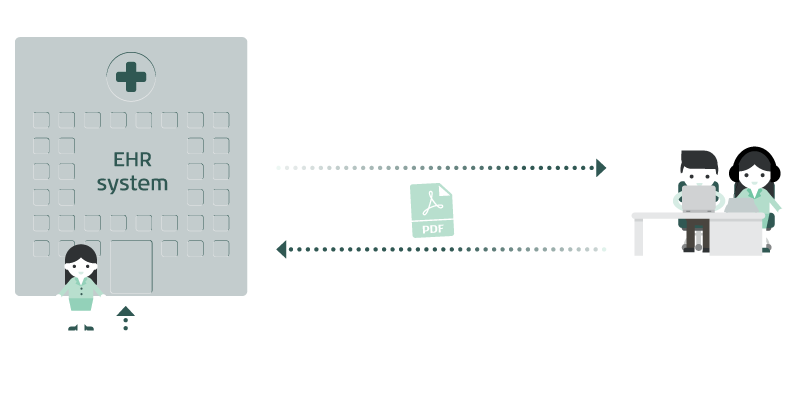
Safe data handling
Intuitive software
Full-line compatibility
Reach out to your data technician for implementation
OtoAccess® Worklist HL7 follows the Health Level Seven (HL7) messaging standards. It supports an order-based HL7 version 2.x setup in conjunction with OtoAccess® Database. In other words, it integrates your audiological and vestibular workflows with your EHR solution.
You can configure HL7 message types according to your needs. For details on implementation, please refer to the OtoAccess® Worklist HL7 compatibility checklist, which will determine if the solution is right for you.
Need support or training?
Check out the latest training material for OtoAccess®.




